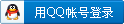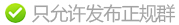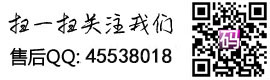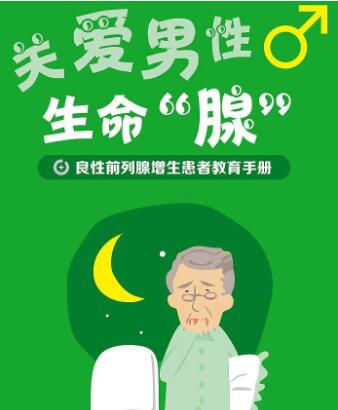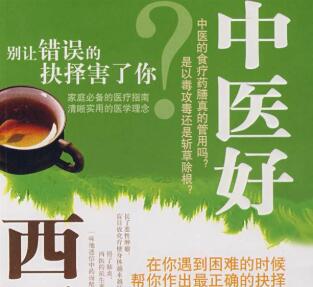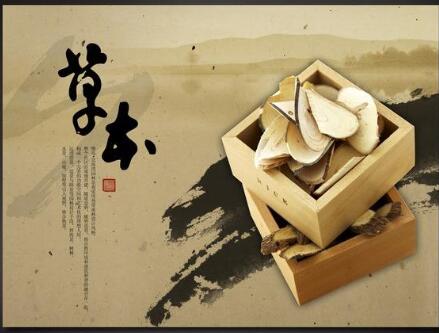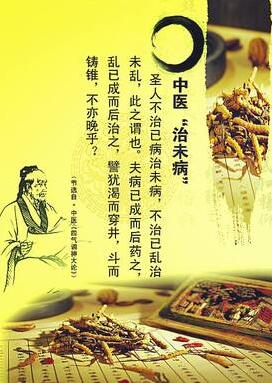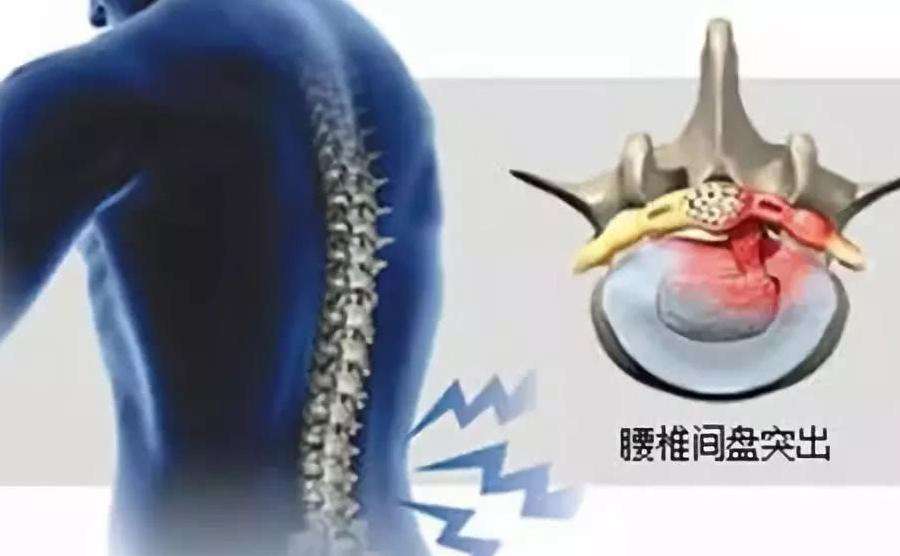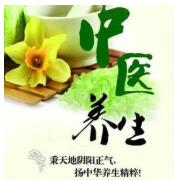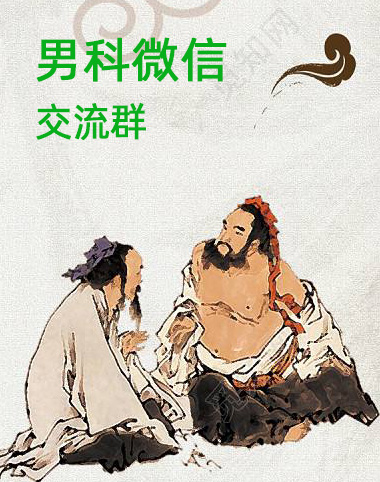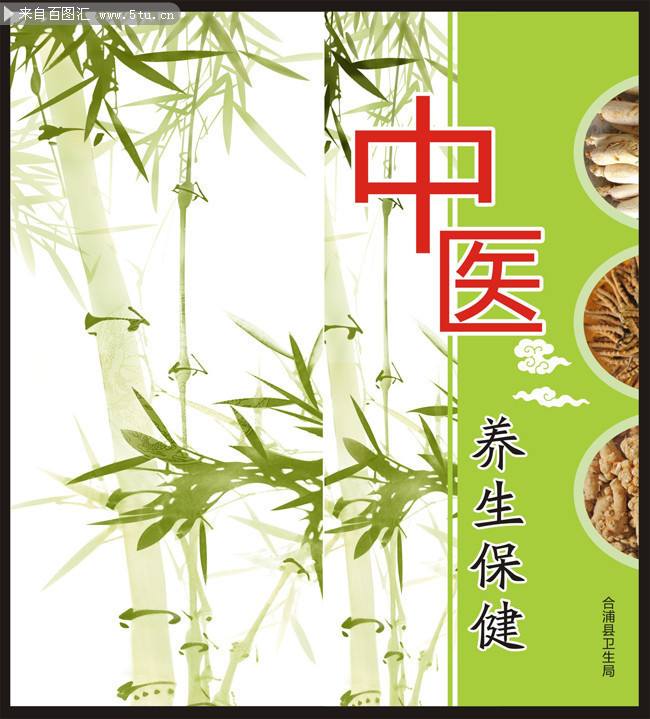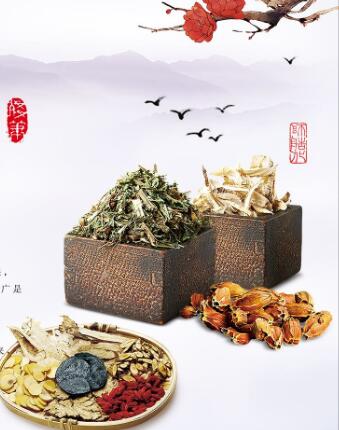微信如何设置朋友只能看最近三天的朋友圈
作者:pc668 来源: 热度:1034 时间:2022-03-05
微信如何设置朋友只能看最近三天的朋友圈微信朋友圈只让朋友查看最近三天该怎样做呢?下面就一起和小编了解一下微信朋友圈只让朋友查看最近三天的具体操作步骤吧。工具/原料演示手机:Honor 8X软件版本:9.1.0方法/步骤1、第一步:在手机桌面打开进入微信APP进入。2、第二步:点击微信主界面(即微信界面)下方的【我】标签。3、第三步:点击【设置】标签进入。4、第四步:点击【设置】页面的【隐私】标签。5、第五步:找到【允许朋友查看朋友圈的范
微信如何设置朋友只能看最近三天的朋友圈
微信朋友圈只让朋友查看最近三天该怎样做呢?下面就一起和小编了解一下微信朋友圈只让朋友查看最近三天的具体操作步骤吧。

工具/原料演示手机:Honor 8X软件版本:9.1.0方法/步骤1、第一步:在手机桌面打开进入微信APP进入。

2、第二步:点击微信主界面(即微信界面)下方的【我】标签。

3、第三步:点击【设置】标签进入。

4、第四步:点击【设置】页面的【隐私】标签。
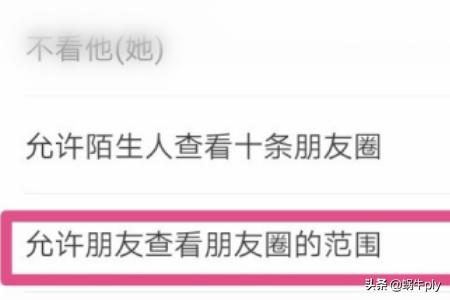
5、第五步:找到【允许朋友查看朋友圈的范围】点击。
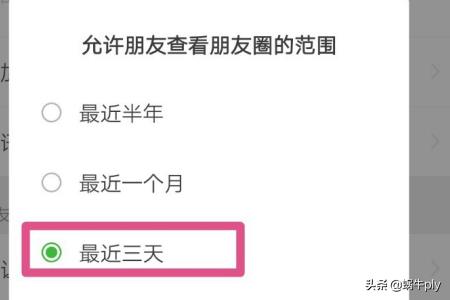
6、点击后,选择“最近三天”即可。

注意事项希望大家可以点赞收藏哦,我会继续努力的。